Ready to see Qobra in action? Discover and try out our platform right now for free.
Product TourIt's 2025, and yet your sales teams are struggling at the end of the month to work out who's earned what? Tracking variable compensation shouldn't be seen as a part-time job, especially when you have templates and tools to help you do it. With the right commission tracking template, or even better, an automated solution, you can turn this manual chore into a strategic vision.
Understanding commission tracking templates
Sales commissions can be complex: tiered rates, bonuses, splits, clawbacks, territory… It’s easy to miss a detail, delay a payment, or overshadow high performers.
By using a commission tracking template, you gain:
- Consistency: Uniform structure for every agent, every period
- Accuracy: Pre‑tested formulas reduce human error
- Transparency: Agents see how their earnings break down
- Efficiency: One click to export, import, or share reports
⚒️ Practical tool
A well‑designed commission tracker like Qobra centralizes all inputs, sales data, agent info, rate tables, and applies built‑in formulas to compute payouts instantly.

Types of commission tracking templates
Depending on your business model, you might need a different style of tracker. Here are the most common categories:
1. Basic flat‑rate commission sheets
Ideal for simple 5–10 person teams with a flat percentage on sales. Usually a two‑column sheet: sales amount and commission due.
2. Tiered commission calculators
Reps climb through rate tiers as they hit sales thresholds (e.g., 5% up to $50K, 7% beyond). A tier table plus lookup formulas drives the calculation.
3. Salary‑plus‑commission trackers
Combine base salary, draw advances, and variable commissions. Useful for roles with a guaranteed minimum plus bonus potential.
4. Residual & recurring revenue templates
For subscription or service‑based models. Compute ongoing commissions on renewing accounts month over month.
5. Gross‑margin‑based commission sheets
Focus on profitability rather than pure sales volume. Embed cost of goods sold, discounts, and margin formulas to align reps with company profit goals.
6. Territory & team‑based trackers
Allocate credit when multiple reps share an account, or measure collective performance in a market area.

Customize your commission tracking template
No two sales operations are identical. Tailor a template by:
- Defining core data fields
- Sales rep name
- Date of sale or closing
- Product or service category
- Net sale amount (after returns/deductions)
- Commission rate or tier reference
- Setting up built‑in formulas.
- Grouping by period. Organize by month, quarter, or year to ensure a rate change in June, for example, doesn’t retroactively adjust May’s commissions.
- Adding collaboration & notes. Enable a “Comments” column or use an integrated tool’s conversation feature so managers and reps can annotate unusual deals.
Table Example: Key Columns for a Tiered Tracker
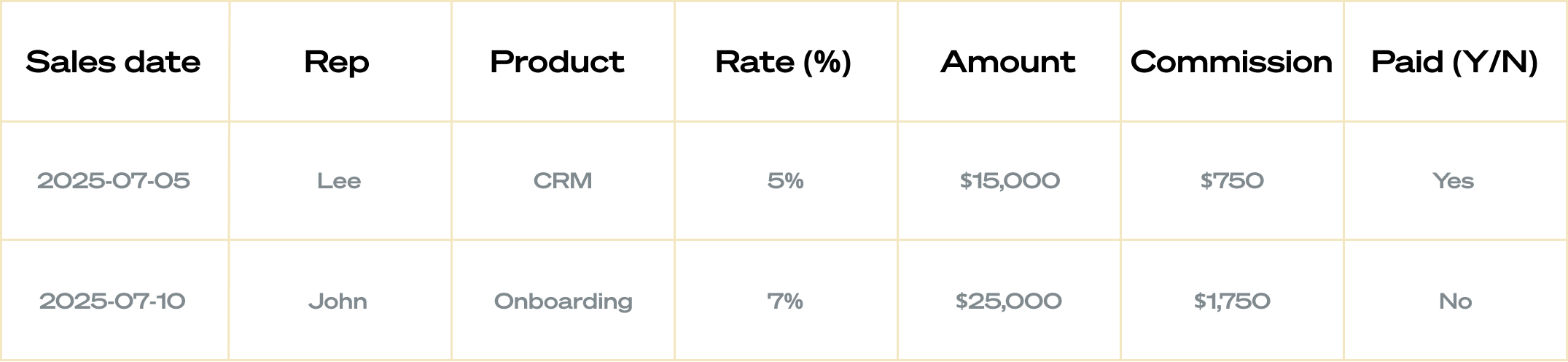
Essential features for an effective tracker
Whether you build your own in Excel/Google Sheets or adopt a free template, look for:
- Easy Import/Export: One‑click sync with your CRM or accounting system
- Automation: Scheduled recalculations and alerts when new deals close
- Flexible rate management: Ability to update percentage rates per rep, per product, or per period
- Audit trail: Version history and change logs to trace edits
- Real‑time visibility: Dashboards or table views showing current vs. target progress
- Collaboration: Comments or messaging for exception handling
“Unlike an Excel file, where we had to search extensively to find information about a sale, with Qobra, sales reps simply find the sale, mention their manager, and they can then independently find all the information about the sale. This makes it very easy to handle even the smallest requests, and it allows us to process all sales requests quickly and efficiently. With Qobra, sales reps just need to find the sale, mention their manager, and they can then independently find all the information about the sale. This makes it very easy to handle even the smallest requests and avoids discussions and back-and-forth communication. They have all the data they need, and it's very factual."
Damien Robert, Revenue Operations Manager at Zenchef
Step‑by‑Step: building your own tracker
Even if you’ll eventually automate, starting with a custom sheet teaches you the mechanics.
- Define objectives. Clarify what you must report: individual payouts, team totals, margin impact, etc.
- List all variables: Sales amount, rate structures, splits, bonuses, draws, deductions, etc.
- Sketch the layout. Decide which columns and sheets you need. Use separate tabs for reference tables.
- Implement formulas.
- Commission = Net_Sale * Rate
- IF statements for tier thresholds.
- Test with sample data. Run edge cases: zero sales, rate changes mid‑month, split deals, returns.
- Roll out & train. Share the sheet, explain the logic, gather feedback, then lock formulas or protect cells as needed.
Leveraging automation & integrations
Manually maintaining sheets is only a first step. For true scale and error‑free operation, consider Qobra’s all‑in‑one SaaS platform:
- Real‑time commission calculations with instant updates
- Native connectors to Salesforce, HubSpot, Pipedrive, Snowflake, PayFit, BambooHR, and more
- Intuitive dashboards giving each rep their live earnings and performances targets
- Robust validation workflows and audit trails
- Live data pull from your CRM into Sheets
- Pre‑built free templates: basic, tiered, residual, gross‑margin calculators
- Custom dashboards you can share across the organization
- Visual board views with custom fields
- Automations to trigger reminders or send payout info to payroll
- Built‑in reporting and collaborative comments
“Variable compensation is one of the main motivators for sales teams. So obviously, having a tool like Qobra that allows everyone to see their compensation being updated in real time improves performance and pushes them to always strive for a little more. When you have dashboards that update as deals are signed, it fuels salespeople's motivation and encourages them to go out and sign more deals."
Clément Paul, Sales Director at PayFit
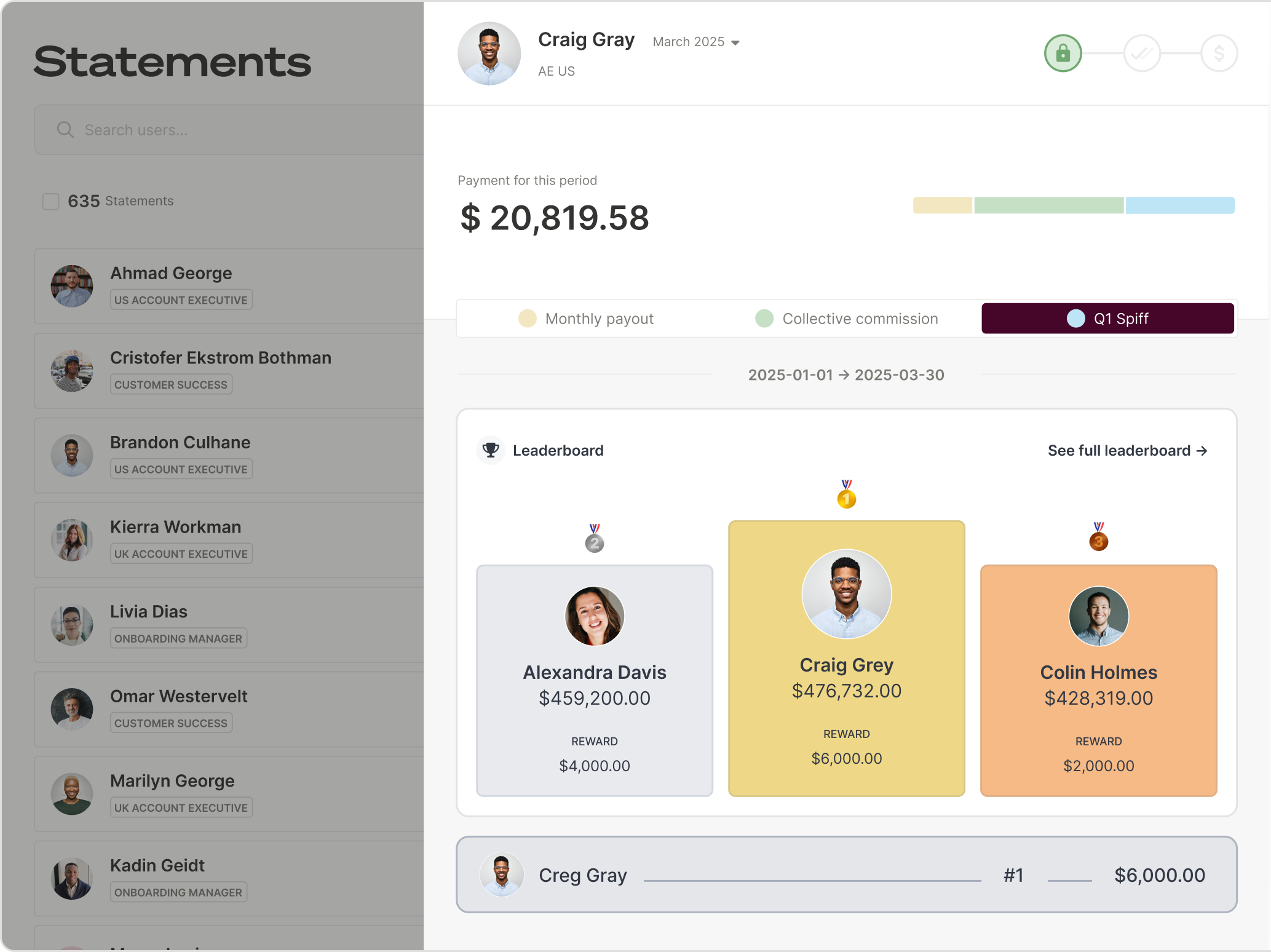
Practical Tips for an effective sales tracking
- Update weekly: Even if you pay monthly, updating mid‑week prevents month‑end rush
- Version control: Keep a dated copy each period, archive older files
- Reconcile with payroll: Cross‑check totals before sending to finance
- Use comments liberally: Capture why a deal’s commission was adjusted
Measuring Impact on sales performance
Closed‑loop visibility into commissions can dramatically improve results:
- Motivation & accountability: Reps see real‑time progress toward bonus thresholds
- Reduced disputes: Transparent, formula‑driven calculations build trust
- Strategic insights: Dashboards highlight top products, best territories, rep bottlenecks
Table: Sample KPI Dashboard Metrics
- % of target achieved: Actual commissions ÷ target payout
- Avg commission per deal: SUM(Commission due) ÷ Number of Deals
- Commission vs. Salary: Total variable pay ÷ base salary
- Days to payout: Date Paid – Deal Close Date
Conclusion
A robust commission tracking template, whether custom‑built or adopted from top free resources, lays the foundation for accurate, transparent, and motivating compensation structures. By incorporating automation, integrations, and collaborative features, especially through platforms like Qobra, you transform commission management from a time‑consuming chore into a strategic asset.

FAQ Commission tracking template
How do I customize a commission template?
Identify your variables (rates, splits, bonuses), set up lookup tables, implement formulas (IF, VLOOKUP, SUMIFS), then test with various scenarios. Protect formula cells and automate data imports if possible.
Which features matter most?
Automation, audit trail, real‑time dashboards, and flexible rate management. Collaboration features—comments, notifications—also prevent disputes.
Can I integrate with my CRM?
Yes. Tools like Qobra offer native connectors to Salesforce, HubSpot, Pipedrive, and more for seamless data sync.
How often should I update my tracker?
Weekly updates are ideal to catch exceptions early. At a minimum, reconcile before each pay period.







